The Short Answer
All Multiview plugins can be installed using the standard Eclipse software update mechanism. The update site is:
http://multiview.cs.pdx.edu/update
The Long Answer
Here are step-by-step directions for installing Multiview plugins.
Installing Eclipse
Of course, you'll have to install Eclipse first.
Installing the Plugins
On the help menu, Software Updates, then Find and Install
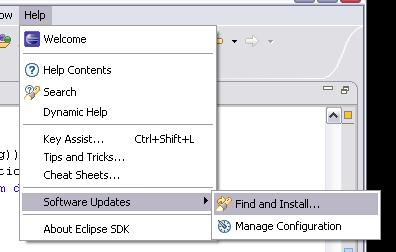
Choose "Search for new features to install." Press next.
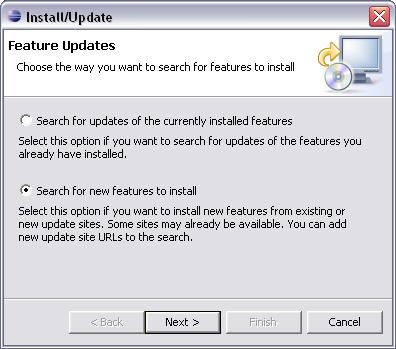
Press "New Remote Site...". Fill in some name for "Name" and "http://multiview.cs.pdx.edu/update" for URL:
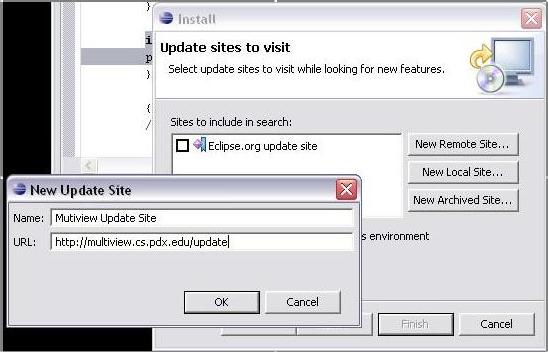
Press Finish. Choose which of the Multiview tools you want:
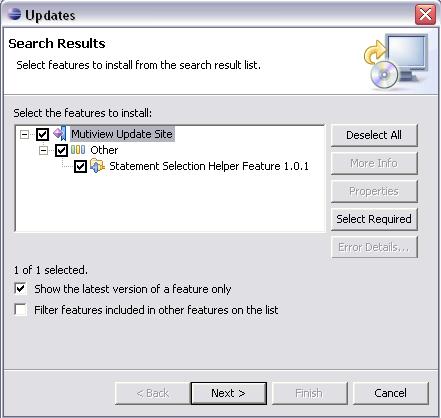
Now just complete the wizard and begin using the tools!